MS Office Home And Student 2019 Global Key(Sale)
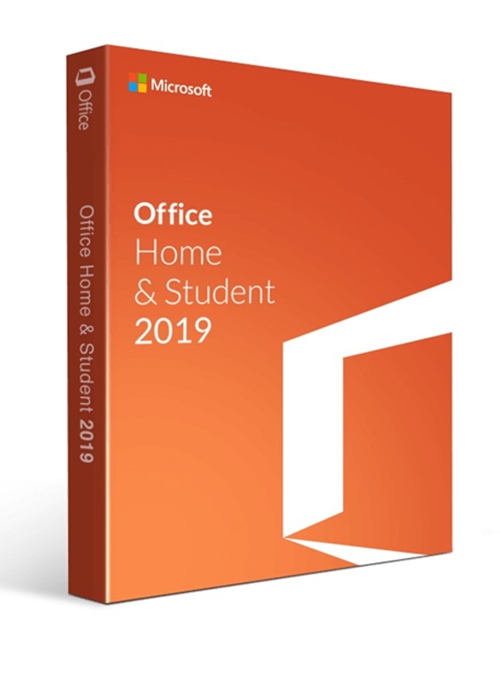
How to activate:
Please enter this link MS.com/redeem and sign in with your MS account to activate your off key;
And then click "services and subscriptions" to check your product and download it.
If you don't have a MS account, please register one.
Attention: Remember to activate key in the webpage before downloading the software.
Features
Perhaps the most interesting feature for the general public has been the fact that Off Home & Student 2019 does not require a subscription-based license, unlike most previous Off releases. With this product, MS offers a single purchase per PC, allowing many to purchase the product they previously could not afford due to subscription-based purchase. You are allowed to activate up to 25 licenses in a MS account.
The Home & Student version of Off 2019 is perfect for people who need the essentials of what Off offers, as it includes classic versions of Off applications. Off 2019 incorporates a considerable amount of resources pre-distributed through Off 365. However, unlike subscription-based versions, the applications included at time of purchase do not receive additional updates from MS. Whenever a new version is available, you must purchase Off again to be able to install it. It also does not include any of the services available with Off 365, such as Skype, or the 1 TB storage offered by OneDrive.
Your favorite apps are just a few clicks away:
Word
MS word processing software allows you to write confidently with the help of intelligent technology without the need to worry about spelling mistakes or grammar, and you may also choose to view stylistic writing suggestions. Enhanced ink features make your digital ink experience easier than ever, allowing you to stay in the flow. With real-time collaboration, it's easy to invite others to view or edit your work. With the click of a button, you can share your documents. Templates in more than 40 categories allow you to make a breakthrough and save time while Resume Assistant, an addition provided by LinkedIn, helps you create a compelling and fully customizable resume.
Excel
This interactive application lets you organize, analyze and store your data in tabular form with the help of enhanced virtual intelligence. Create your own spreadsheets or choose from numerous templates available to easily perform calculations with modern formulas. The new features included in Off 2019 are new formulas and charts for data analysis to get a better picture, making it easier to see and understand all information. Excel also lets you share your workbook with others for real-time collaboration.
power point
Deliver your thoughts and ideas with aesthetic visual design, animations, pictorial movements, 3D models and symbols. Give smart innovation a chance to let you breathe life into your presentations with just a few clicks. New animation and visual effects features include morph transition, text marker, vector graphics, and an easier way to remove the background from your images. You can share your presentation with others for co-authoring or receiving comments in real time.
A note
This software already comes pre-installed on all available versions of Win 10, however, if you still need it, OneNote 2016 can be selected to be installed on the device as an optional feature in the Off Installer you receive at the time of installation. purchase. OneNote is a virtual notebook that allows you to stay organized and keep your notes in a safe space. With the ability to create notebooks, you can divide your notes into sections and pages to write and track your world through typing, highlighting and even ink annotations. The easy-to-understand visuals, navigation and quick search features allow you to find everything and everything with ease. You can use OneNote on all your devices to access your notes anytime, anywhere, and share or collaborate in real-time with whoever you invite.
1. 購入後、どれくらいでキーを受け取れますか?どこで確認できますか?
キーは購入から3〜5分以内に自動で配信されます。「購入履歴」ページからご確認いただけます。
2. キーが有効化できない場合はどうすればよいですか?
キーが有効化できない理由はいくつか考えられます。最も一般的な原因は、ご利用中のPCのシステムと購入されたキーの種類が互換性がないことです。
まずは、お使いのシステムバージョン(例:Windows Pro)が、キーの要件に合っているかをご確認ください。
一致しない場合は、24時間対応のオンラインカスタマーサポートにご連絡ください。迅速にキーの交換をサポートいたします。
3. 返金または交換を希望する場合はどうすればよいですか?
返金または交換を希望される場合は、24時間対応のカスタマーサポートにご連絡のうえ、以下の情報をご提供ください:
• ご注文番号
• 関連するスクリーンショット(例:エラーメッセージ、購入明細など)
できるだけ早く対応させていただきます。
4. 返金にはどれくらいの時間がかかりますか?
PayPalをご利用の場合は即時返金されます。
銀行振込やクレジットカードの場合は、返金完了までに通常7~10営業日かかります(銀行や地域のポリシーにより異なります)。
返金状況についてご不明な点があれば、いつでもサポートまでご連絡ください。











